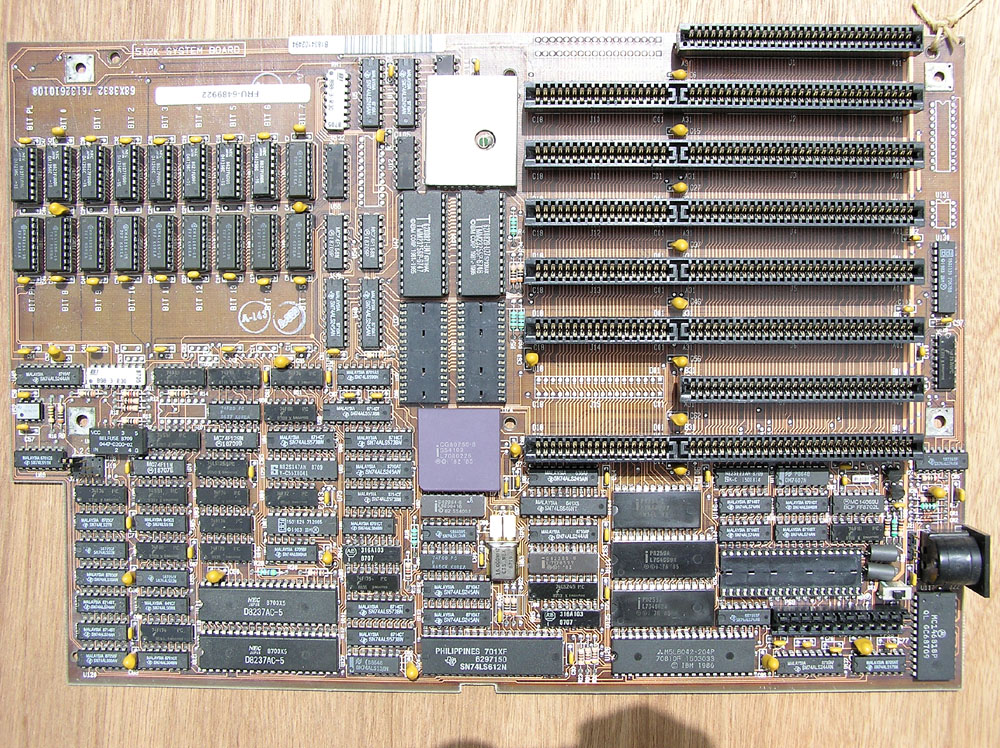IBM PC/AT
Introduction
 In August 1984, IBM launched their 2nd generation PC - the PC/AT (Model 5170), designed around the Intel 80286 microprocessor which ran at 6 MHz. "AT" stood for "Advanced Technology".
In August 1984, IBM launched their 2nd generation PC - the PC/AT (Model 5170), designed around the Intel 80286 microprocessor which ran at 6 MHz. "AT" stood for "Advanced Technology".
In April 1986, IBM enhanced the standard PC/AT by increasing the 80286 from 6 MHz to 8 MHz. This new "Model 339" also got a new keyboard (the Model M) with separate numeric and cursor keys, indicator lights, and 12 function keys. It retailed for a list price of $5,295 with no display adapter or monitor. A "Model 319" was identical to the 339, but only got the processor speed upgrade (not the keyboard). Both came with 512 KB RAM. At the same time IBM announced two memory expansion options - a 128 KB increase to base memory (bringing total base memory up to 640 KB), and a 512 KB Memory Module Kit which allowed software access to this additional 512 KB in the protected address space. A 2 MB Memory Module Kit was also available, and you could install up to five of these at the same time, bringing total memory up to a massive 10.5 MB.
One key advancement over the 1st generation PCs, mainly as a result of now running a true 16-bit microprocessor, was the 16-bit data bus. This meant data could be transferred to and from expansion cards twice as fast as before. Furthermore, the system's address bus was increased to 24-bit which permitted memory access up to 16 MB. Both these changes were designed to be fully backward-compatible with the IBM PC and PC/XT, so existing 8-bit expansion cards would work on the AT, as would any software.
A battery-backed real-time clock (RTC) was also incorporated on the motherboard, and 50 bytes of CMOS memory were used to store BIOS parameters during power-off. Instead of DIP switches on the motherboard, a software program could be run to setup the these BIOS parameters. Later clones would have this program built into a ROM chip, with the program executed during the Power-On Self Test (POST) by the user holding down the ESC, DEL, or F1 key. Physically, the PC/AT came with a keylock, which disabled the keyboard when the key was turned.
The PC/AT came with a 20 MB hard disk (CMI model 6426-S) and the new high-density 1.2 MB 5.25" floppy disk drive (Y-E Data model YD-380), which increased storage capacity over 3 times for floppy disk users. IBM released PC DOS 3.0 to coincide with the AT's launch to support its new features.
The power supply was also upgraded to 192 W, and was a switched-mode power supply (more efficient than linear power supplies). This new power supply could be problematic as it turned out, since it requires a high load on both its +12V line and the +5V line. For PC/ATs that shipped without the hard disk, this load simply wasn't enough, so the power supply would randomly fail to start. Because of this problem, IBM started to fit a 5 ohm, 50W sandbar resistor to the +12V line of the hard disk power connector, thus pulling typical current of a hard disk if you didn't have one. This resistor tended to draw 2.4A (28.8W) and got pretty hot!
"AT-class" became a term describing any machine which supported the BIOS functions, 16-bit expansion slots, keyboard interface, and other defining technical features of the IBM PC AT;
By July 1985, IBM Model 5170 sales had been tapering off, causing retailers to offer discounts on the AT model range. Part of the reason for this was that upon its launch there was huge demand for the new machine - so much so that supply could not keep up. Once this situation had been recovered in Q1 and Q2 of 1985, it was almost too late, with many would-be AT buyers having instead opted for the cheaper Model 5160 - this resulted in a resurgence of sales of the XT. Dealers noted at the time the limited market of customers willing to pay $3,500 extra (depending on specs) for the AT and the high-capacity 20 MB hard disk over an XT with 10 MB hard disk. The discounts being offered by some retailers were $800 off an Enhanced AT with 512 KB of memory and 20 MB hard disk (down from $5,795 to $4,995). For the Basic AT, price drops of $700 were in order, down to $3,295.
Model Variants
In order to not encroach on its mini and mainframe computers at launch from a comparable performance standpoint, the first version of the PC/AT was run with one wait state. They also imposed a 3-to-1 interleave on the hard disk, despite the fact the controller could support 2-to-1. Here are the two versions initially sold in August 1984:-
5170 Model 68, Type 1 motherboard, 6 MHz CPU, 256 KB RAM
5170 Model 99, Type 1 motherboard, 6 MHz CPU, 512 KB RAM, 20 MB Hard disk, Serial/Parallel card
With the following optional extras available from IBM:
* 256Kb Memory Module Kit (#0202) (Model 68 only)
* 128Kb Memory Expansion (#0209)
* 512Kb Memory Expansion (#0203)
* 20Mb Fixed Disk Drive (#0205)
* Second 1.2Mb High Capacity Diskette Drive (#0206)
* 360Kb Dual-sided Diskette Drive (#0207)
* 80287 Math Co-processor (#0211)
* Serial/Parallel Adapter (#0215)
* Serial Adapter Cable (#0217)
* Serial Adapter Connector (#0242)
* Prototype Adapter (#0220)
* Floor Standing Enclosure (#0218)
In October 1985, the next version was launched:
5170 Model 239, Type 2 motherboard, 6 MHz CPU, 512 KB RAM, 30 MB Hard disk, Serial/Parallel card.
In April 1986, the final version was launched:
5170 Model 319, Type 3 motherboard, 8 MHz CPU, 512 KB RAM, 30 MB Hard disk, Serial/Parallel card.
5170 Model 339, Type 3 motherboard, 8 MHz CPU, 512 KB RAM, 30 MB Hard disk, Serial/Parallel card, Enhanced 101-key keyboard.
Supplied Software
Just as with the earlier 1st-generation PCs, no software was supplied bundled with the AT.
Expansion / Compatibility
Motherboard Settings
Over its lifetime three variants of the 5170 motherboard were produced. The earliest 'Type 1' is physically larger than the later types.
The AT doesn't have DIP switches like the PC and PC/XT, but it does have some jumpers.
Display Switch - beside the battery connector. Push towards the front of the unit if you have a CGA as your primary display adapter, or towards the back of the system unit if you have an MDA as your primary display adapter.
There is a “keyboard inhibit switch”; it defaults to UNLOCKED and stays UNLOCKED, since no UI or configuration property is currently provided.
There is also a “manufacturing jumper” that can be installed, enabling additional diagnostic functions in the ROM; it defaults to UNINSTALLED and stays UNINSTALLED, since no UI or configuration property is currently provided.
BIOS / RTC
The AT had its BIOS across 2 chips (the earliest of the Type 1s actually used four 16 KB chips) just like the PC/XT. These were both 32KB in size. Three BIOS revisions exist for the PC/AT. These were as follows:-
IBM Part #6181028 (in U27) and Part #6181029 (in U47) - BIOS Date 01/10/1984 - supports 15 hard disk types.
IBM Part #6480090 (in U27) and Part #6480091 (in U47) -
BIOS Date 06/10/1985 - now supports 23 hard disk types. Some bugs fixed. Added support for 720 KB 3.5" floppy drives.
IBM Part #61X9266 (in U27) and Part #61X9265 (in U47) -
BIOS Date 11/15/1985 - support added for 101-key keyboards, and 1.44 MB 3.5" floppy drives.
Monitors / Graphics
The PC/AT was shipped with all previously available display options. These were MDA, CGA, EGA, PGA and VGA. The same monitors that were available on the PC and XT were continued with the AT, including the Model 5151 (green-screen monochrome), 5153 (CGA colour), 5154 (EGA colour), and 5175 (PGA colour).
Keyboard / Mouse
IBM changed the keyboard protocol and the physical keyboard itself with the introduction of the IBM PC/AT. Originally the PC/AT shipped with a modified "Model F" keyboard with the new "AT" protocol and 84 keys instead of 83 (the new one being the SysRq, or System Request, key). The new AT protocol used an 8042 keyboard controller, used different signalling that also permitted the display of status LEDs for Caps Lock, Num Lock and Scroll Lock buttons.
A PC/XT keyboard is not usable on a AT and above, and vice-versa. Some third-party keyboards came with built-in support for both XT and AT mode. These were either manually switchable via a slider button on the bottom, or could "auto-sense" the protocol of the PC, such as those supplied with some Commodore PCs.
Later, the new "Model M" keyboard was released, with 101 keys and with the F1 to F12 function keys along the top - this, and all subsequent PC/AT keyboards used the new AT protocol.

Later 101-key keyboards would work with the PC/AT with any of the three BIOS versions, but with the two older versions, the additional keys would not be detected.
The modern PS/2 keyboard interface is identical to the AT keyboard interface - the only difference is the connector - a 5-pin DIN on the AT, a 6-pin mini-DIN on the PS/2.
Floppy Disk Drives
The original double-sided, double-density (DS/DD) drives for the PC/AT was the YE-Data model YD-580. The high-density variant (DS/HD) was the YE-Data model YD-380.
With the first BIOS version, 3.5" 720 KB floppy drives will work, but are treated like 5.25" 360 KB drives and will format disks accordingly. In addition, DOS cannot access anything but the first 40 tracks of the diskette. To solve this problem, two separate utilities were provided with DOS 3.x, DRIVPARM and DRIVER.SYS, which modify the BIOS parameter table and inform the operating system that a 720 KB drive is present.
This same situation also applies to using 1.44MB disk drives on the older AT BIOSes, except that they are assumed to be 1.2MB disks.
Hard Disks
The AT came as standard with a 20 MB hard disk manufactured by Computer Memories, Inc. - model 6426-S. These however, had a very high failure rate, so IBM moved to the Seagate model ST-4026. The AT BIOS initially supported 15 aftermarket hard disk capacities. A later BIOS revision increased this list to 23.
Later ATs were offered with a 30 MB hard disk.
Memory
The Type 1 motherboards had two banks, each of 256 KB - bank 0 is the 2 rows of ICs closest to the edge of the board. These used 128 Kbit DRAM chips (41128).
Types 2 and 3 used a single bank of 512 KB (41256 DRAM chips).
On the 512 KB version of the PC/AT motherboard, IBM took the strange approach of piggybacking the RAM chips on top of each other.
CPU
The PC/AT used Intel's new 80286 microprocessor, initially running at 6 MHz. With the introduction of Models 319 and 399 later on, the AT got a minor performance boost with an 8 MHz 80286 as standard.
Operating System
The IBM PC Model 5170 is capable of running DOS versions from 1.0 right up to 6.22 - the default version on release was IBM PC DOS 3.0.
IBM PC DOS 7.00 / 2000 runs fine, as will Novell / Caldera / DR-DOS 7.0x.
MS-DOS 7.0/7.1 is for 32-bit machines only - it requires at least a 386 to run.
It's worth bearing in mind however, that later DOS versions tended to use up more conventional memory, not to mention that the original disks are often 3.5" 1.44 MB in capacity, so unless your AT has a 3.5" 1.44 MB floppy drive you will need to create your own boot disks to work on the older drive.
FAQ
Q) Can I use my AT with an IBM PC or PC/XT Keyboard?
A) Yes! XT keyboard support must be switched on manually, by setting bit 5 of the controller command byte. On PS/2 and later computers, this bit is used to disable the mouse, so this feature is pretty certain not to work on any system with a PS/2 mouse. On a real IBM 5170 AT, on the other hand, it works fine. The BIOS did not detect the XT keyboard and for unrelated reasons will not boot without a keyboard present, so you have to boot with an AT keyboard connected, switch XT support on (read below), and then hotplug the XT keyboard in. This is obviously not an ideal solution, since IBM keyboards are not supposed to be hotplugged.
If you want to try this, KBXT.EXE will set/clear the appropriate bit of the command byte:
KBXT -- displays status.
KBXT XT -- switches the keyboard controller into XT mode.
KBXT AT -- switches the keyboard controller into AT mode.
Thanks to John Elliott at http://www.seasip.info for the above information.
Physical Attributes
| Item | Dimensions (mm) | Weight (kg) |
|---|---|---|
| System unit | 20" (w) x 16" (d) x 5.5" (h) | 21 lbs (no disk drives), 25 lbs (one drive), 28 lbs (two drives) |
| Keyboard unit | 20" (w) x 8" (d) x 2" (h) | 6 lbs |
| Matrix printer | 16" (w) x 15" (d) x 4" (h) | 12.5 lbs |
| Monochrome display | 15" (w) x 14" (d) x 11" (h) | 17 lbs |
| Colour display | 372(w) x 365(d) x 330(h) | 11.6 |